WordPress has become one of the most popular content management systems, powering millions of websites across the globe. While there are thousands of pre-built themes available, sometimes you may have specific design requirements or a unique vision that requires building your own theme from scratch. In this comprehensive guide, we will take you through the process of WordPress theme development, equipping you with the knowledge and skills needed to create a custom theme that matches your exact specifications.
Understanding WordPress Theme Structure:
Before diving into theme development, it’s important to understand the structure of a WordPress theme. A theme consists of template files, stylesheets, JavaScript files, and other assets that control the appearance and functionality of a website. Familiarize yourself with the main template files such as index.php, header.php, footer.php, and the template hierarchy that determines how different templates are loaded.
Setting Up Your Development Environment:
To start building your theme, you’ll need a local development environment. Install a local server like XAMPP or WAMP on your computer to create a local development environment. This allows you to work on your theme without affecting your live website. Set up a new WordPress installation on your local server and create a blank theme directory within the themes folder.
Creating the Basic Theme Files:
Within your theme directory, create the necessary files for your theme. These typically include style.css, index.php, header.php, footer.php, and functions.php. The style.css file contains the theme’s metadata and CSS rules, while the template files control the structure and layout of different sections of your website. The functions.php file allows you to add custom functionality and features to your theme.
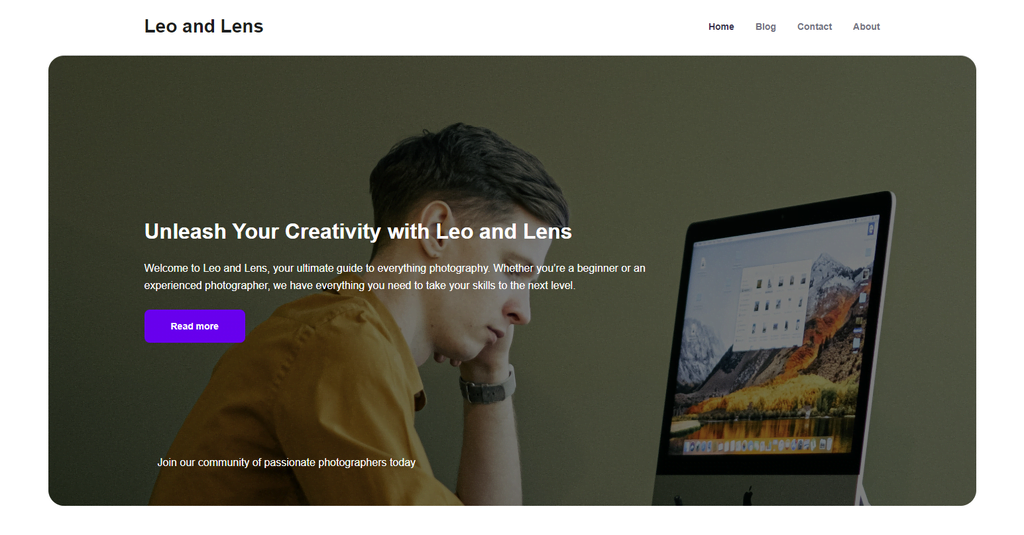
Designing the Theme’s Structure:
Start by designing the structure of your theme. Determine the layout of your header, navigation, content area, sidebar, and footer. Divide the design into reusable template parts, such as header.php and footer.php, that can be included in other template files. Utilize HTML and CSS to create the desired structure and style your theme.
Implementing the WordPress Loop:
The WordPress Loop is a fundamental concept in theme development. It retrieves and displays posts or pages from the database. Embed the Loop within your template files to dynamically generate content on your website. Use template tags and WordPress functions to display post titles, content, and metadata within the Loop.
Adding Theme Support and Customization Options:
Enhance your theme’s functionality by adding theme support features and customization options. Use the add_theme_support() function to enable features like post thumbnails, custom logo, menus, or widget areas. Implement the WordPress Customizer to allow users to customize colors, fonts, and other theme settings.
Enqueueing Stylesheets and Scripts:
Properly enqueueing stylesheets and scripts is essential for maintaining a clean and optimized theme. Use the wp_enqueue_style() function to load your theme’s CSS file and wp_enqueue_script() to load JavaScript files. Leverage dependencies and versioning to ensure compatibility and avoid conflicts with other themes or plugins.
Creating Custom Page Templates:
Custom page templates allow you to create unique layouts for specific pages. To create a custom page template, create a new PHP file within your theme directory and add a custom Template Name comment at the top. Utilize WordPress template tags and functions to display content and customize the layout of each template.
Adding Custom Post Types and Taxonomies:
Extend your theme’s functionality by registering custom post types and taxonomies. Use the register_post_type() function to create new content types, such as portfolios or testimonials. Implement register_taxonomy() to create custom taxonomies for categorizing your content. This enables you to organize and display custom content in a structured manner.
Implementing Theme Security and Optimization:
Ensure your theme is secure and optimized for performance. Use secure coding practices and escape and sanitize data to prevent vulnerabilities. Optimize your theme’s code by minimizing HTTP requests, optimizing images, and implementing caching mechanisms. Consider utilizing plugins like Wordfence or Sucuri to enhance security and caching plugins like WP Rocket or W3 Total Cache for performance optimization.
Testing and Debugging Your Theme:
Thoroughly test your theme on different devices and browsers to ensure cross-browser compatibility and responsiveness. Debug any errors or issues using tools like the built-in WordPress debugging feature, browser developer tools, or plugins like Debug Bar. Validate your theme’s code using tools like the W3C Markup Validation Service.
Deploying and Launching Your Theme:
Once you have thoroughly tested your theme and addressed any bugs or issues, it’s time to deploy and launch your theme. Package your theme files into a .zip file and upload it to your live WordPress installation via the theme upload interface. Activate the theme and perform final testing to ensure everything works as expected.
Conclusion:
WordPress theme development empowers you to create a custom theme tailored to your specific design requirements and preferences. By following this comprehensive guide, you can navigate through the process of theme development, from setting up your environment to deploying and launching your theme. Mastering the structure, design, and functionality of WordPress themes allows you to build unique websites and provide exceptional user experiences. Unlock the potential of WordPress theme development and unleash your creativity in crafting stunning, customized themes.

Leave a Reply