If you’re tired of overhyped software that promises automation but ends up complicating your workflow, you’re not alone. Fortunately, there’s a better way. These 10 free AI productivity tools are easy to use, genuinely helpful, and designed to save you at least 10 hours a week—without requiring any technical background.
While many already know about tools like ChatGPT or Claude, this list focuses on lesser-known AI tools that deliver real, everyday value. Whether you’re a student, a professional, or a creative, these tools will make your work simpler, faster, and more efficient.
1. Notebook LM – AI-Powered Document Companion
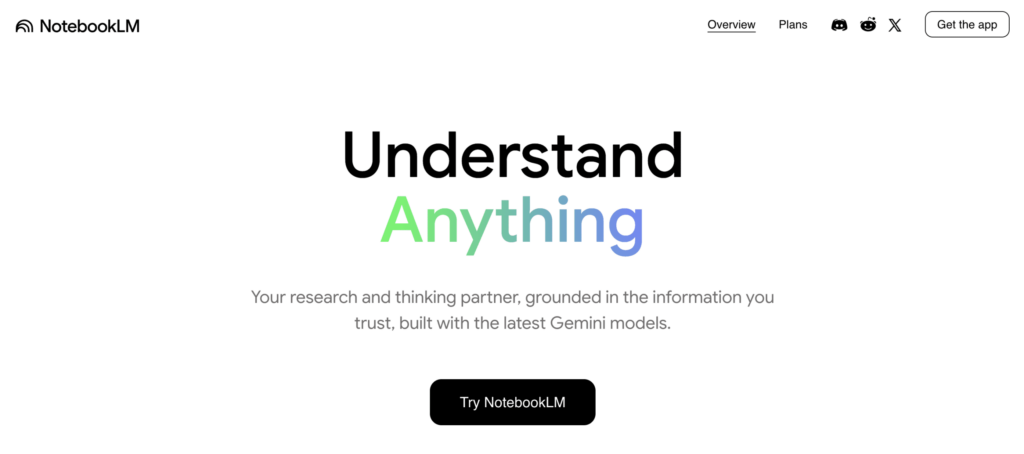
Link: https://notebooklm.google/
To begin with, Notebook LM by Google is ideal for anyone dealing with dense reading material. Simply upload your PDFs, articles, or slides (up to 50 sources), and the AI will summarize them, extract key quotes, and answer your questions with proper citations. Moreover, the “Audio Overview” feature turns your documents into AI-narrated summaries—perfect for learning on the go.
2. Gemini Deep Research – Smart Research Assistant
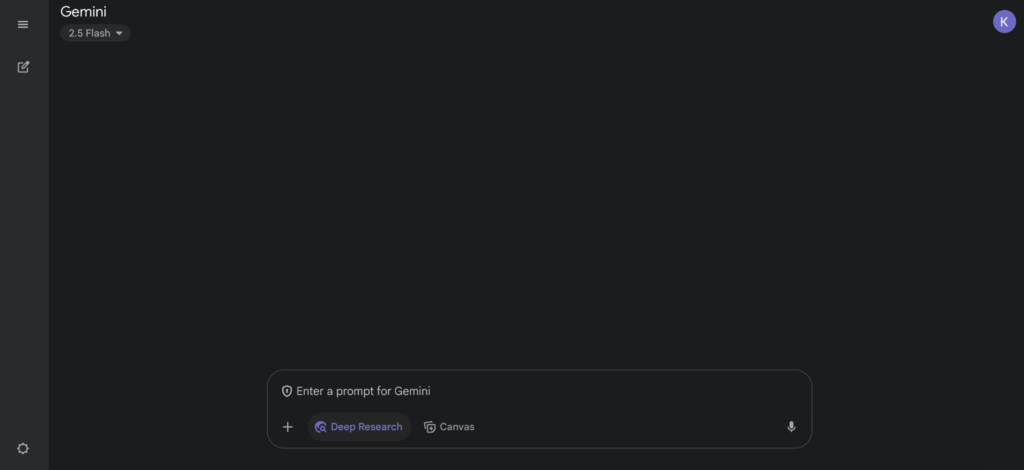
Link: https://gemini.google.com/deepresearch
Instead of manually sifting through websites, Gemini Deep Research automates the process. It builds a research plan, browses hundreds of pages, and compiles everything into a detailed report—within minutes. Furthermore, it can generate quizzes, visuals, or audio summaries. It’s one of the most powerful free AI productivity tools for deep research tasks.
3. Napkin AI – Turn Text Into Smart Visuals
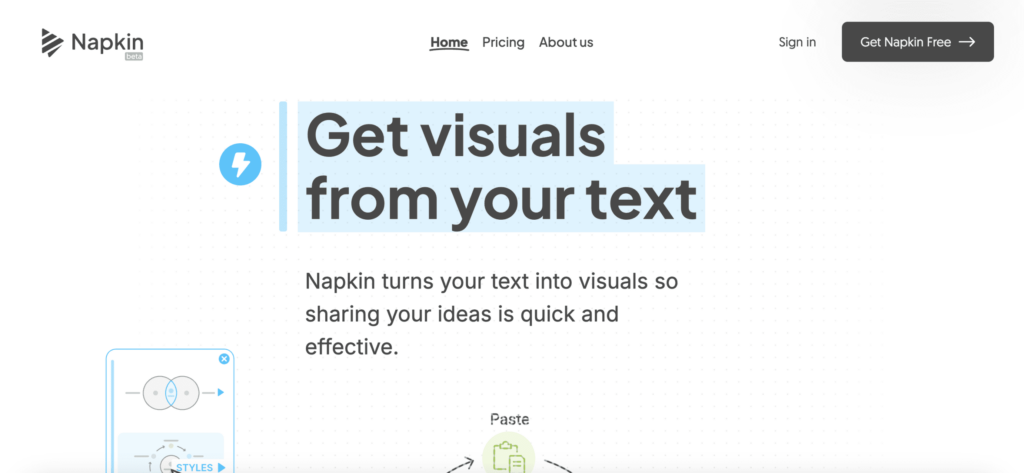
Link: https://www.napkin.ai/
Rather than spending hours designing visuals, use Napkin AI. You just paste your text, and the tool automatically creates diagrams, charts, infographics, and more. Best of all, everything is editable and can be exported for presentations, reports, or teaching.
4. Otter AI – Your AI Meeting Note-Taker
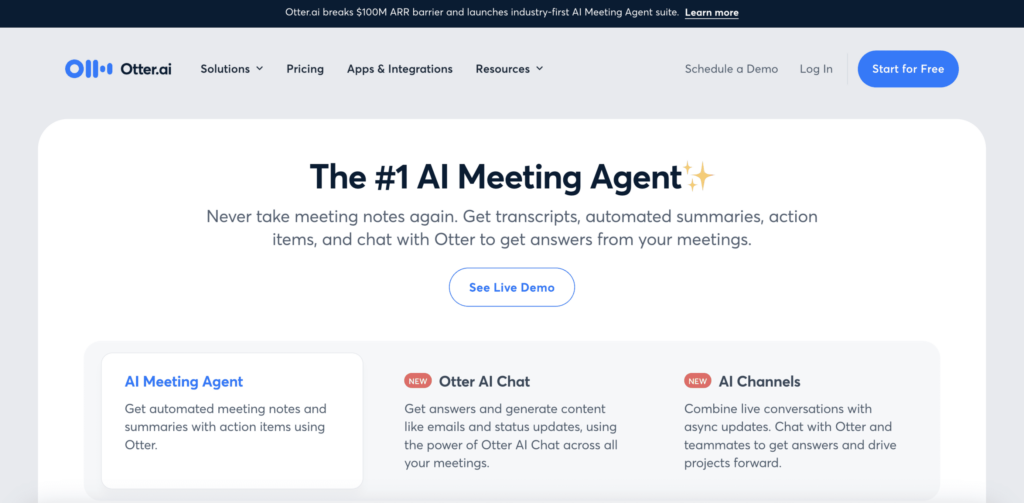
Link: https://otter.ai/
Taking notes during meetings can be distracting. With Otter AI, you don’t have to. This AI assistant joins your Zoom or Teams calls, transcribes the discussion in real time, and creates concise summaries with action items. You can even ask follow-up questions using its chat feature.
5. Texts.com – Unified Messaging, AI-Powered
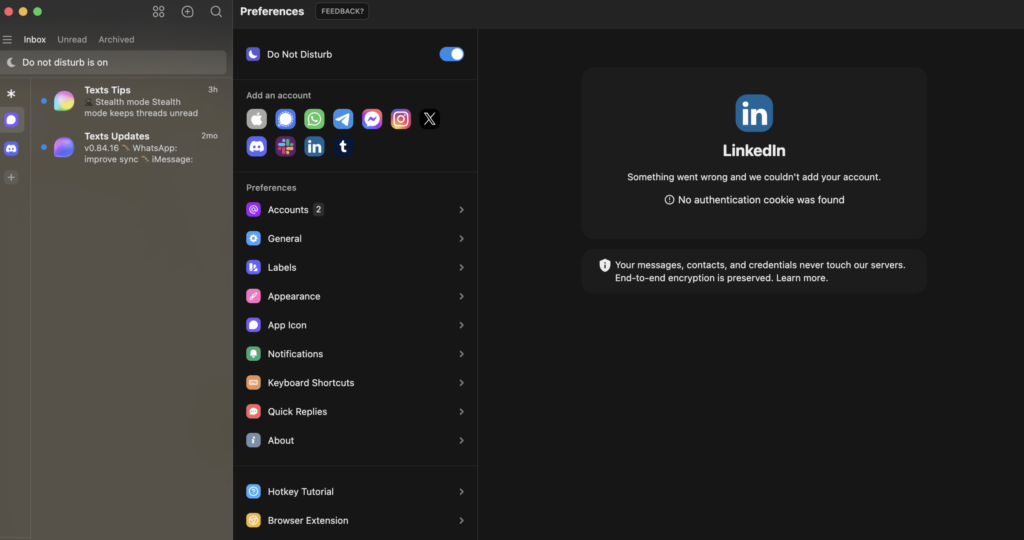
Link: https://texts.com/
Managing messages across platforms can feel overwhelming. Thankfully, Texts.com puts WhatsApp, Slack, iMessage, Instagram, and others in one secure inbox. On top of that, its AI summarizes long threads, suggests replies, and translates messages. This means less switching apps—and more productivity.
6. Ideogram AI – Create Visual Content From Text
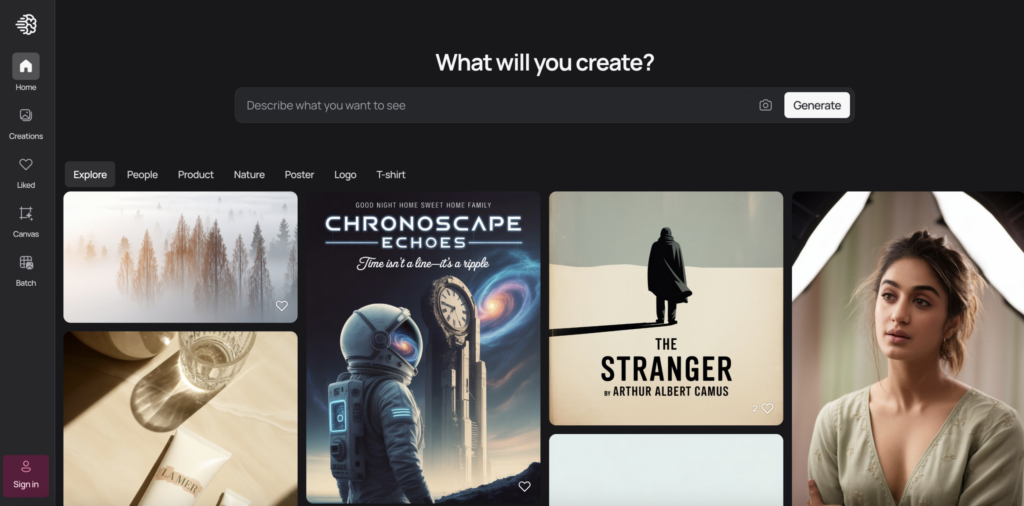
Link: https://ideogram.ai/
Whether you need a poster, banner, or thumbnail, Ideogram AI quickly turns text prompts into polished images. Notably, it handles in-image text better than most AI tools, making it perfect for marketers and content creators. You get 10 free image generations per day—saving hours of design time.
7. Scite AI – Smarter Scientific Research
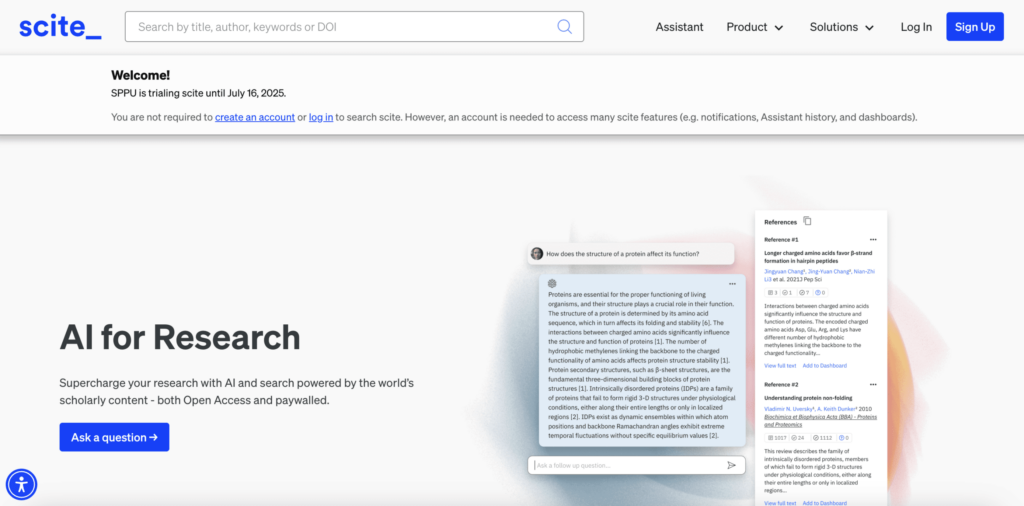
Link: https://scite.ai/home
For those who work with academic papers, Scite AI is a game-changer. Unlike regular search tools, it tells you how a paper has been cited (positively, negatively, or neutrally). In addition, it backs every claim with a citation—making literature reviews faster and more accurate.
8. Gamma – Instant AI Slide Deck Creator
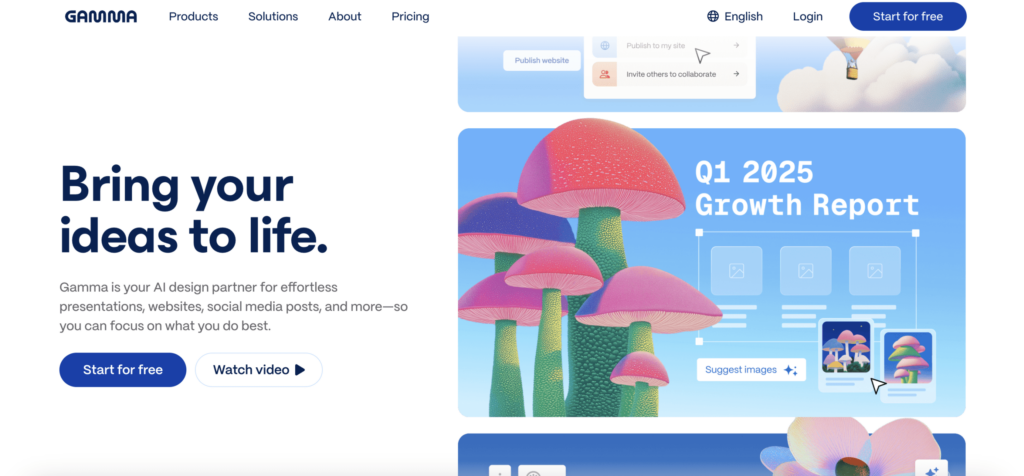
Link: https://gamma.app/
Rather than building slide decks manually, just type your points into Gamma and get a professional presentation instantly. It supports smart formatting, layouts, and publishing options—ideal for reports, sales pitches, or classes. This tool alone can save hours each week.
9. Actor Do – AI Task and Email Manager
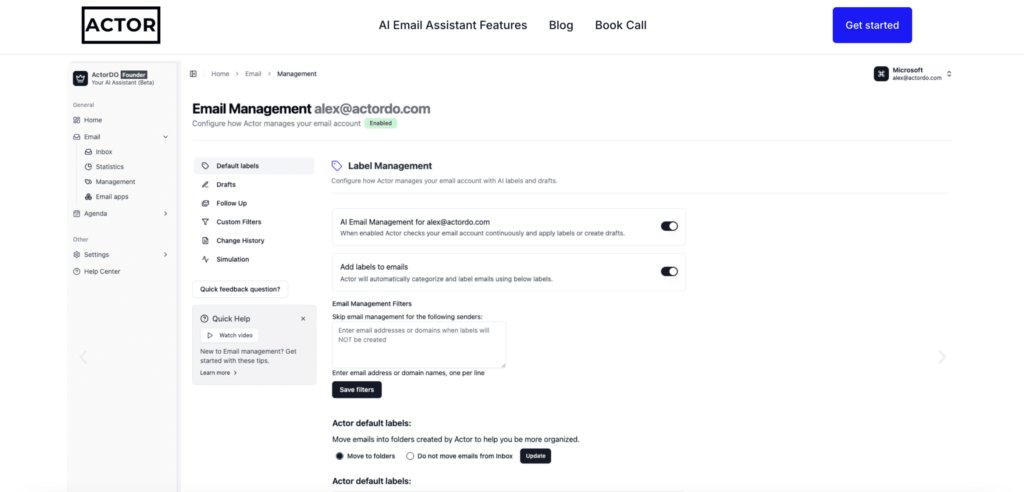
Link: https://actordo.com/
Actor is like your personal assistant. Once connected to your email and calendar, it automatically organizes tasks, drafts replies, and schedules meetings. You can even speak commands aloud. As a result, it’s one of the most effective free AI productivity tools for busy professionals.
10. Wispr Flow – Voice Typing With Context
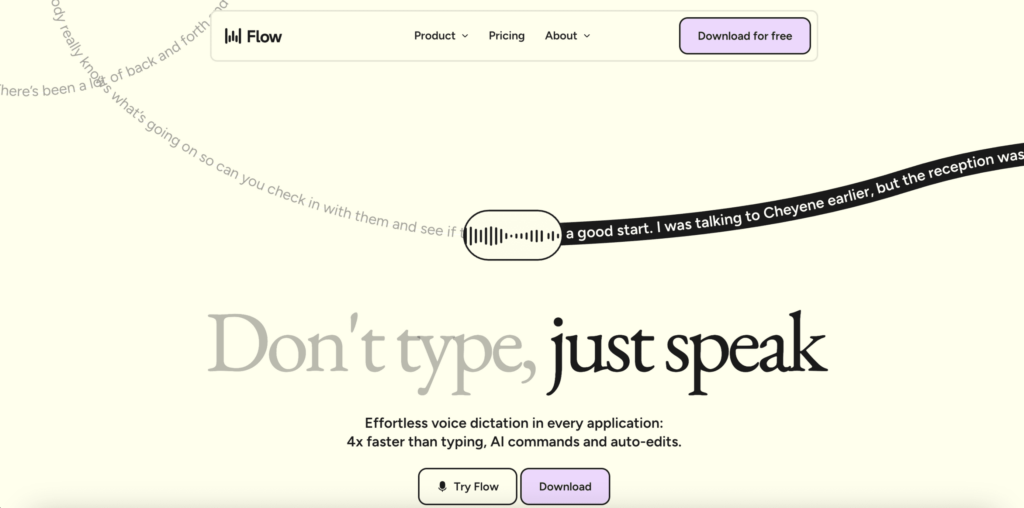
Link: https://wisprflow.ai/
Typing long emails or reports? Wispr Flow lets you speak naturally while it types for you. Unlike basic dictation tools, it formats text based on context and supports voice editing commands like “bold that.” Plus, it works in over 100 languages and adapts tone based on the app.
Final Thoughts
All in all, these free AI productivity tools are more than just smart—they’re practical, time-saving, and ready to plug into your daily routine. Whether you’re working with documents, attending meetings, designing slides, or handling messages, there’s a tool on this list that can save you hours every single week.
Try a few today. Bookmark your favorites. And if you know another hidden gem, feel free to share—we’re building a smarter way to work, together.
