Introduction
In the ever-evolving world of web development, WordPress continues to be a dominant force, empowering individuals and businesses to create stunning and functional websites. While the platform offers an extensive array of plugins to enhance its capabilities, there may come a time when you need a unique solution that isn’t readily available. This is where WordPress plugin development comes into play, enabling you to craft tailored tools that align perfectly with your website’s requirements.
WordPress’s popularity can be attributed, in part, to its rich ecosystem of plugins that cater to diverse needs. However, there are instances when an off-the-shelf solution doesn’t quite fit your requirements. This is where the art of WordPress plugin development comes in, allowing you to design and implement custom functionalities that seamlessly integrate into your website.
Understanding WordPress Plugins
The Power of Plugins
Plugins are pre-packaged sets of code that extend the functionality of your WordPress website. They can add features, modify behavior, and enhance performance without altering the core WordPress files.
What is WordPress Plugin Development?
WordPress plugin development is the process of creating your own plugins from scratch. It involves coding in PHP, utilizing WordPress’s core functions and APIs, and adhering to best practices to ensure compatibility and security.
Benefits of Custom Plugin Development
Custom plugins provide tailored solutions, ensuring that your website’s unique needs are met precisely. They allow you to maintain full control over your site’s functionality and design while avoiding the bloat of unnecessary features.
Getting Started with Plugin Development
Setting Up Your Development Environment
To embark on your plugin development journey, you’ll need a local development environment. Tools like XAMPP or MAMP provide the necessary server, database, and scripting language setup.
Creating Your First Plugin
Creating a basic plugin involves setting up a folder structure, creating essential files, and adding a header that defines your plugin’s details. Once activated, your plugin will appear in the WordPress dashboard.
Anatomy of a WordPress Plugin
A typical plugin consists of PHP files, CSS stylesheets, JavaScript scripts, and any necessary assets. The plugin’s core functionality is defined in its main PHP file.
Essential Concepts in Plugin Development
Hooks and Actions: Extending Functionality
WordPress offers hooks and actions that allow you to interact with core functions and add custom code. Actions are triggered at specific points in the execution of WordPress, while hooks enable you to modify data.
Filters: Modifying Data Seamlessly
Filters enable you to modify content before displaying it on the front end. By utilizing filters, you can customize how data is presented to users without directly altering the original content.
Custom Post Types: Structuring Content Your Way
Custom post types let you create and manage various types of content beyond the default posts and pages. Whether it’s portfolios, testimonials, or products, custom post types offer flexibility.
Coding Your Custom Plugin
Writing Clean and Efficient Code
Well-organized code enhances readability and maintainability. Following coding standards and practices ensures that your plugin remains efficient and easy to manage.
Debugging and Troubleshooting
Bugs are inevitable, but debugging tools and techniques like error logs and WP_DEBUG can help you identify and fix issues efficiently.
Ensuring Security and Performance
Security is paramount. Sanitize and also validate user inputs, implement data protection, and follow security best practices. Optimize your code for performance to ensure a smooth user experience.
Testing and Deployment
Rigorous Testing for Reliability
Thorough testing is crucial to ensure your plugin functions as intended. Test across different browsers, devices, and also WordPress versions to catch any compatibility issues.
Deploying Your Plugin
Once your plugin passes testing, it’s time to deploy it to your live website. You can upload it through the WordPress dashboard or manually via FTP.
Keeping Your Plugin Up-to-Date
Regularly update your plugin to address security vulnerabilities, improve compatibility, and add new features. Maintain clear documentation for users.
Showcasing Real-World Examples
Creating a Custom Contact Form Plugin
Build a contact form plugin that allows users to easily add and customize forms on their WordPress site. Utilize hooks and actions to provide flexibility in form creation.
Building an E-Commerce Integration Plugin
Develop a plugin that seamlessly integrates your website with an e-commerce platform. Provide features like product listings, cart management, and secure payment processing.
Future-Proofing Your Plugins
Staying Abreast of WordPress Updates
WordPress evolves, and your plugins should also evolve. Stay informed about WordPress updates and make necessary adjustments to keep your plugins compatible.
Adapting Your Plugins for the Future
As technology advances as well as new trends emerge. Prepare to adapt your plugins to accommodate changing user needs and technological developments.
Conclusion
Furthermore, WordPress plugin development empowers you to create customized solutions that cater to your website’s unique requirements. By mastering the art of crafting plugins, you gain the ability to shape your website’s functionality in ways that transcend the limitations of pre-existing tools
Also read :- https://blog.zarsco.com/plugins-for-wordpress/
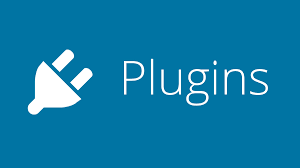
1 Comment
Pingback: Boost Website Performance with Top Free WordPress Plugins